One-stop sourcing experience for sign, digital signage, LED displays, lighting and stage entertainment.

如何搜索
1. 进入到商城首页(http://pc.duoyp.com),在商城首页顶部中间找到【搜索框】。

2. 在【搜索框】的左边,您可以先选择您需要搜索的类型,是商品还是店铺。

3. 在【搜索框】输入您需要搜索的内容,输入完成后,点击右侧的【搜索】按钮即可。
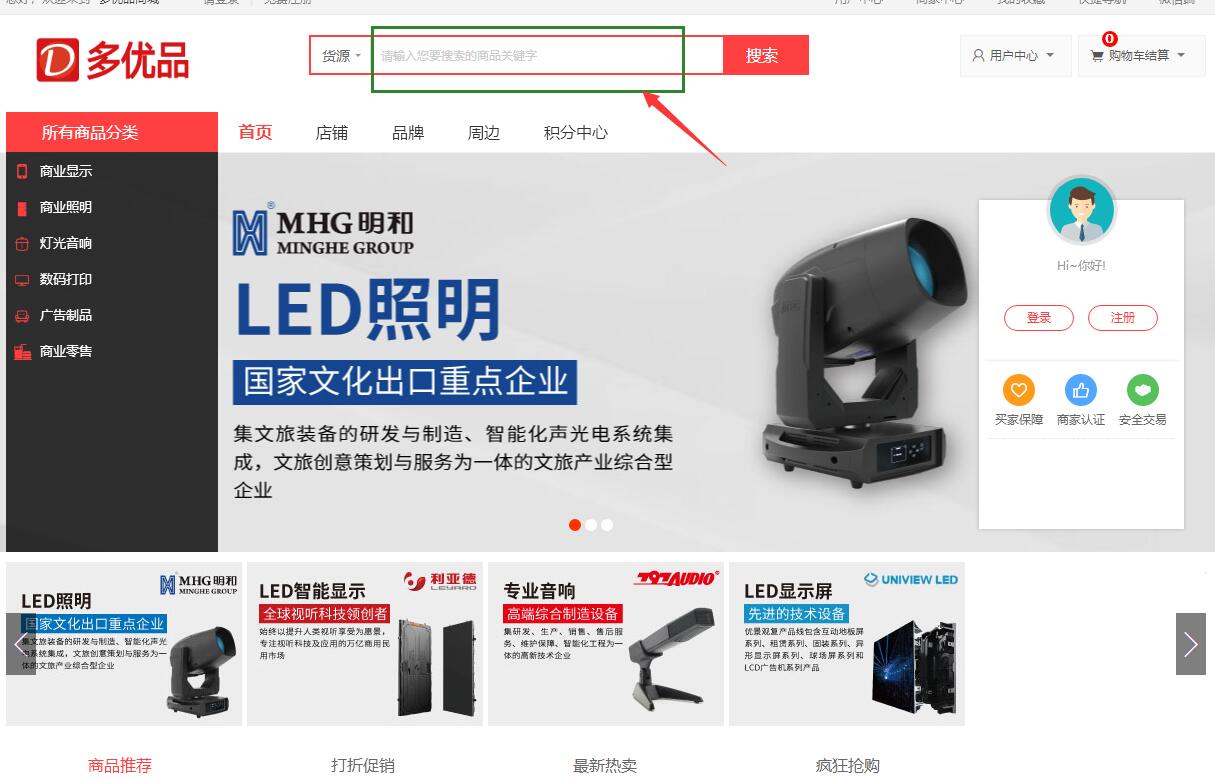
Contact Us: Info@LEDChina.com, Info@SignChinaShow.com
Copyright © DYP Mall. All Rights Reserved.




