One-stop sourcing experience for sign, digital signage, LED displays, lighting and stage entertainment.

【订单管理】-查看订单
1.登录商家后台,点击左侧导航栏的【订单】-【实物交易订单】,即可看到您店铺的所有订单,包括【等待付款】【等待发货】【已经发货】【已经完成】【已经取消】的订单,您可以点击左上角的状态分类进行相应的订单查看。
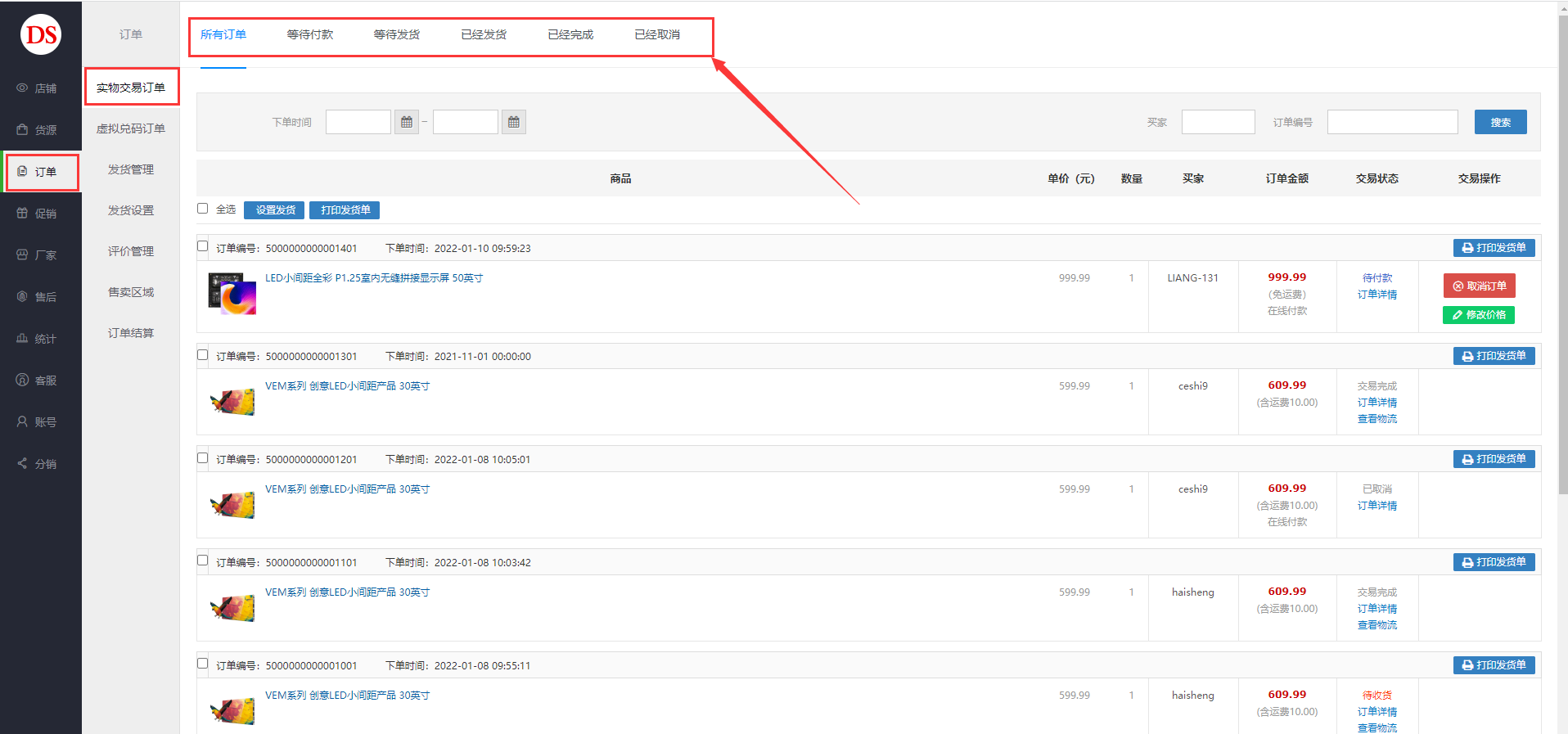
2. 在订单列表的最右栏【交易操作】处,您可以进行修改订单价格,取消订单,商品发货和打印发货单等。
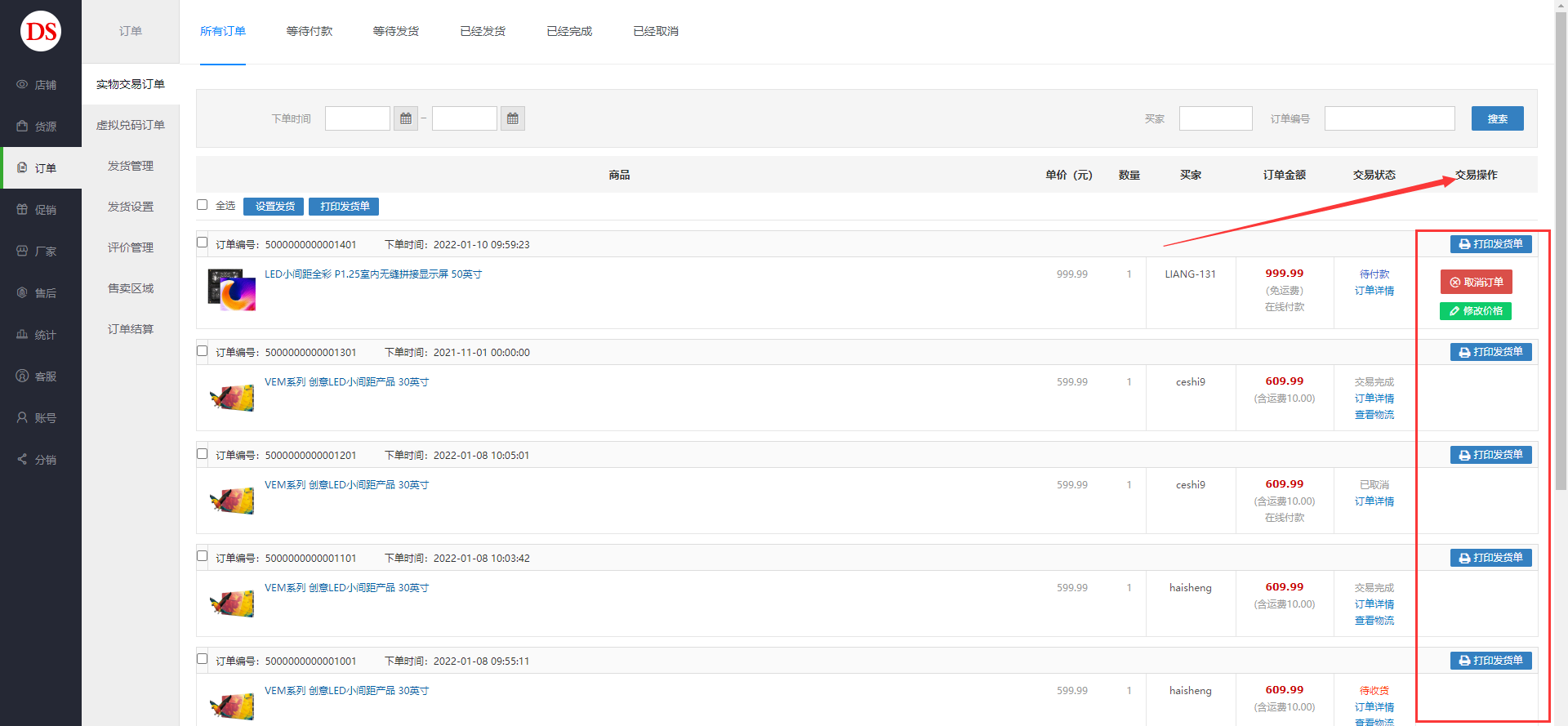
Contact Us: Info@LEDChina.com, Info@SignChinaShow.com
Copyright © DYP Mall. All Rights Reserved.




